There has been a lot of buzz on the intertubes today about Fring. They’re an Israeli startup who released a fairly popular mobile chat client. That’s simplifying things – in addition to supporting every major IM client, Fring automatically logs you into wireless hotspots, does VOIP and allows file transfers. It’s like a mobile version of Trillian on steroids.
I’d heard bits and pieces about it, but hadn’t really been that interested. That changed when I was browsing The Unofficial Apple Weblog and read their post about trying out the new beta of Fring on the iPhone. If you have a jailbroken iPhone then this is easily the best application you can get for it. Certainly a lot of other bloggers seem to agree.
A bit of backstory as to why I am so excited about this. When I first moved to the US in July of 2006, I was staying with friends for a while and moving around a lot. I purchased a SkypeIn number. Two in fact – one for the US and one for Australia. This meant people back home could call me for the cost of a local call, and I could also have a local number here that wasn’t a cell phone (I’m not a fan of the paying to receive calls model prevalent here). Making US based calls was free until the start of 2007, and after that I purchased unlimited calling. Now I’m on Skype Pro, and for $3 a month I get unlimited US calls and a whole slew of other benefits and discounts.
When I started renting my own place, rather than reconnect the phone line, I bought a Skype phone. I just plug a network cable into the back of my Netgear SPH200D, give my account details and it just works. I don’t even feel like I’m making Internet calls – it’s just a home phone to me, and to anyone who’s calling me, thanks to SkypeIn.
I had trialled the Belkin Wifi Skype phone for a couple of months. This was easily the worst product I can think of using in the last 10 years. I cannot even begin to explain just how bad this product was. Slow, unresponsive, ugly, cheaply made and unreliable to start with. Poor battery life, terrible call quality and broken functionality topped it off. Wow, the designer in me shudders just thinking about how awful that phone was.
Since the iPhone came out I’d idly wondered if a Skype client would ever be released. I figured if it did, it was a long-time coming. Then along came Fring.
While it was somewhat fiddly to install (adding a new source in the Installer application), setting it up was a breeze. Within just a few minutes I was making my first test call. And it worked. Amazingly so.
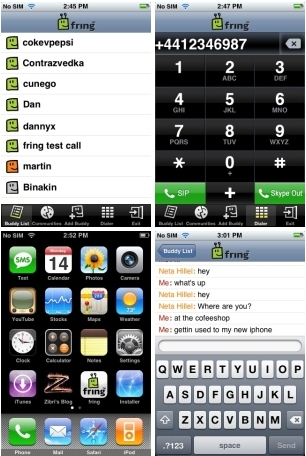
The best bit though is that while I can make calls on my home Skype phone, it is useless for sending and receiving messages. Fring’s IM feature is very slick, and I love that I now have dedicated Google Talk and Skype on my iPhone. Previously I had to use Meebo for Google Talk. I notice they also appear to have gotten around the “one app at a time” limitation of the iPhone. Pressing home just minimises the app, and I am able to receive calls and IMs with it in the home screen or even if it is locked which is great.
So basically I now have one phone for everything (except for one thing, which I’ll get to in a minute). I can now make my cheap international calls at home from my mobile rather than switching to the Netgear phone (I wonder how worried they are about this development?). I’m a big fan of minimalist setups, and so this pleases me no end.
Some notes on using it so far. Calling my iPhone number from Fring makes it do odd things. The “incoming call” dialogue pops up, but then it tries to switch back to Fring and just hangs. Some outgoing calls seem to fail. There are some definite UI issues (particularly with number dialling – requiring a “+” for outgoing numbers). I also couldn’t accept add requests. But the main problem seems to be no SkypeIn! I’m not sure what the limitation here is, but calling my SkypeIn number doesn’t result in a call appearing which is kind of a bummer. It’s also weird, because I can receive calls from Skype contacts just fine.
I have a few questions though, particularly given how slick and just plain good this product is. Firstly, how did they get Skype access? I could probably Google an answer, but I’m just surprised that there is Skype access on a free product, given it is a proprietary setup and they would have had to license some libraries. Ok, I actually bothered doing a search and they are using the Skype API. More importantly though is how on Earth do they plan to make money? There are no ads, and while the server load isn’t high, there’s obviously been a lot of development (several years worth based on what I found about the company). I tried checking to see if they had any plans or if anyone had even any speculation and all I found were a few articles:
An Israeli company has just rolled out a service (beta) that might cut into the Skype subscriber base by allowing users to make free VoIP calls using any 3G handset. Fring is the word and the service is free now until the commercial offering appears around the end of this year. What the innovative service lets subscribers do is call any other fring subscriber for free anywhere in the world. Fring members can also call Skype and other VoIP service subscribers using any 3G-enabled handset. Fring uses your existing data plan to make calls over the network thus saving the caller from using any phone minutes. It’s not clear what fring’s business model will be but for the time being it’s free so what are you waiting for?
Shechter said fring is committed to improving the quality of its product and will be adding innovative new features to it over time.
As per the press release, fring is “100 percent free with no subscription costs; consumers simply pay for the data they use under their existing line rental agreement.” (Therefore, the plan under which a customer pays for data transactions, including any limits therein, comes into play.)
It looks like they recently got 12 million in second round funding. Whatever their plans, I’m enjoying it for now despite its limitations. If you have an iPhone, what are you waiting for? Jailbreak that guy and install Fring.

Pingback: The blog of all and sundry » Blog Archive » Products I’m really loving right now